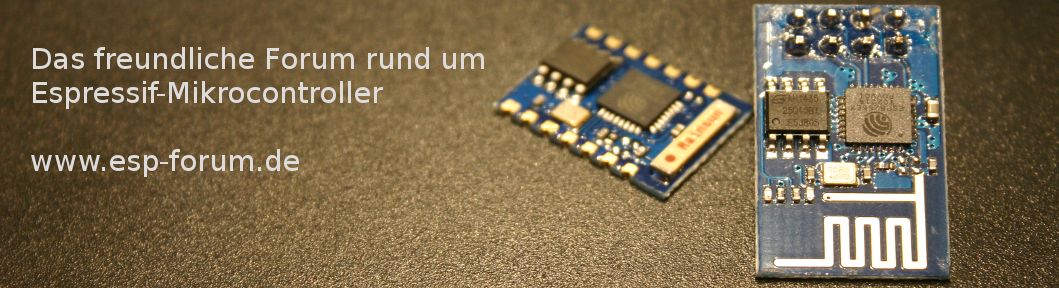- Impressum / Datenschutz / ...
- ESP8266 spezifisch
- Programmierumgebung / IDE
- Keine Verbindung zur FritzBox 6660
Keine Verbindung zur FritzBox 6660
- BL
- Autor
- Offline
- New Member
-

Weniger
Mehr
- Beiträge: 1
- Dank erhalten: 0
19 Feb 2024 18:33 #890
von BL
BL erstellte das Thema Keine Verbindung zur FritzBox 6660
Hallo,
ich wollte zum Einstieg einfach mal per Arduino und zwar noch den alten 1.8.57 das Beispiel "WiFiClient" testen. Da passiert nichts weiter, als dass der sich verbindet. Code siehe unten! Mach ich einen Hotspot auf dem Handy, klappt das mit auch prima. ich will aber an eine FritzBox6660 und da klappt's gar nicht. Einfach nichts zu machen. SSID und Paßwort zig mal kontrolliert, geht nicht.
Gibt's da vielleicht irgendwelche Tretminen mit dem Ding?
ich wollte zum Einstieg einfach mal per Arduino und zwar noch den alten 1.8.57 das Beispiel "WiFiClient" testen. Da passiert nichts weiter, als dass der sich verbindet. Code siehe unten! Mach ich einen Hotspot auf dem Handy, klappt das mit auch prima. ich will aber an eine FritzBox6660 und da klappt's gar nicht. Einfach nichts zu machen. SSID und Paßwort zig mal kontrolliert, geht nicht.
Gibt's da vielleicht irgendwelche Tretminen mit dem Ding?
/*
* This sketch sends data via HTTP GET requests to data.sparkfun.com service.
*
* You need to get streamId and privateKey at data.sparkfun.com and paste them
* below. Or just customize this script to talk to other HTTP servers.
*
*/
#include <WiFi.h>
const char* ssid = "your-ssid";
const char* password = "your-password";
const char* host = "data.sparkfun.com";
const char* streamId = "....................";
const char* privateKey = "....................";
void setup()
{
Serial.begin(115200);
delay(10);
// We start by connecting to a WiFi network
Serial.println();
Serial.println();
Serial.print("Connecting to ");
Serial.println(ssid);
WiFi.begin(ssid, password);
while (WiFi.status() != WL_CONNECTED) {
delay(500);
Serial.print(".");
}
Serial.println("");
Serial.println("WiFi connected");
Serial.println("IP address: ");
Serial.println(WiFi.localIP());
}
int value = 0;
void loop()
{
delay(5000);
++value;
Serial.print("connecting to ");
Serial.println(host);
// Use WiFiClient class to create TCP connections
WiFiClient client;
const int httpPort = 80;
if (!client.connect(host, httpPort)) {
Serial.println("connection failed");
return;
}
// We now create a URI for the request
String url = "/input/";
url += streamId;
url += "?private_key=";
url += privateKey;
url += "&value=";
url += value;
Serial.print("Requesting URL: ");
Serial.println(url);
// This will send the request to the server
client.print(String("GET ") + url + " HTTP/1.1\r\n" +
"Host: " + host + "\r\n" +
"Connection: close\r\n\r\n");
unsigned long timeout = millis();
while (client.available() == 0) {
if (millis() - timeout > 5000) {
Serial.println(">>> Client Timeout !");
client.stop();
return;
}
}
// Read all the lines of the reply from server and print them to Serial
while(client.available()) {
String line = client.readStringUntil('\r');
Serial.print(line);
}
Serial.println();
Serial.println("closing connection");
}Bitte Anmelden oder Registrieren um der Konversation beizutreten.
- Aktuelle Seite:
-
Startseite

-
Impressum / Datenschutz / ...

-
ESP8266 spezifisch

-
Programmierumgebung / IDE

- Keine Verbindung zur FritzBox 6660